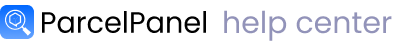ParcelPanel can trigger Shopify native out for delivery and delivered email notifications.
How does it work?
Shopify is not a professional order tracking app, so its shipping emails are only triggered after a tracking app like ParcelPanel transfers the shipment status to it.
ParcelPanel can update shipment_status for Shopify Orders via Shopify API, which will trigger two Shopify native shipping notifications: Out for delivery & Delivered.
Step 1
Go to ParcelPanel admin → Settings tab → enable Shopify native notifications feature under "Delivery notifications" section.
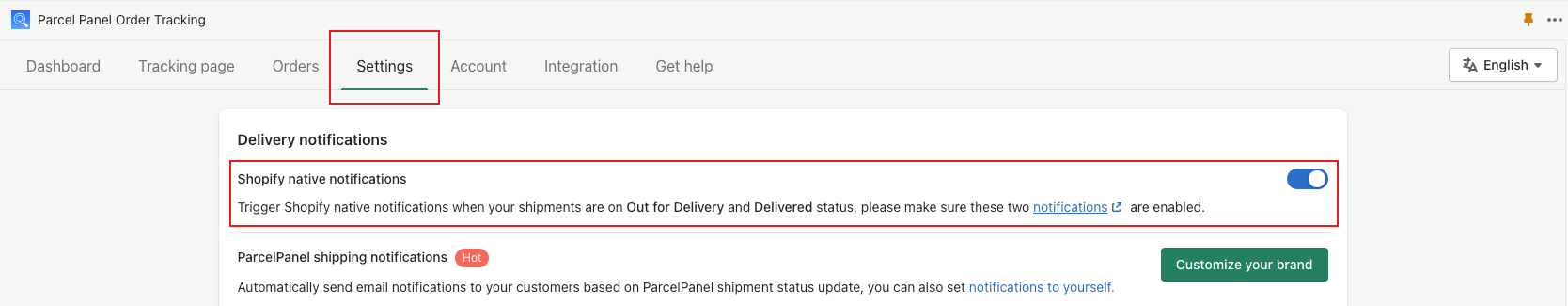
Step 2
Go to Shopify admin → Settings → Notifications → make sure these two options are checked: Out for delivery & Delivered
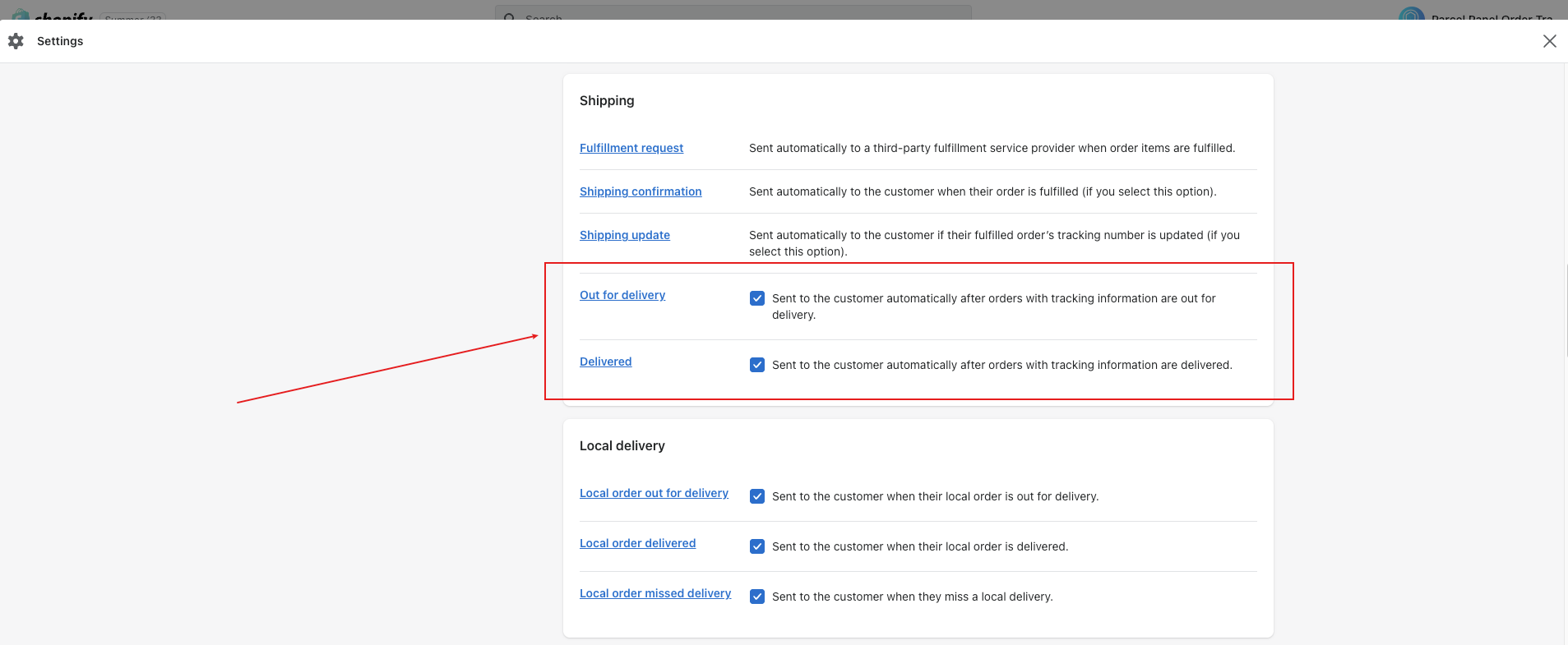
Related question 1: do I need to enable both ParcelPanel and Shopify shipping notications of these two statuses?
No, you can though. ParcelPanel doesn't send the same emails as Shopify except for the out for delivery and delivered, So you just need to enable one of the Shopify/ParcelPanel out for delivery and delivered notifications to avoid sending duplicate to customers.
We strongly recommend you use ParcelPanel shipping emails. Because ParcelPanel shipping notifications will bring customers back to your store instead of 3rd-party carriers' websites, and ParcelPanel's is easy to customize with various variables available. It also supports a discount upsell feature to greatly increase your sales, and you can also notify yourself.
Related question 2: how do I know if ParcelPanel successfully updates Shopify's shipment_status?
There will be a badge When ParcelPanel tranfers the shipments staus to Shopify successfully.

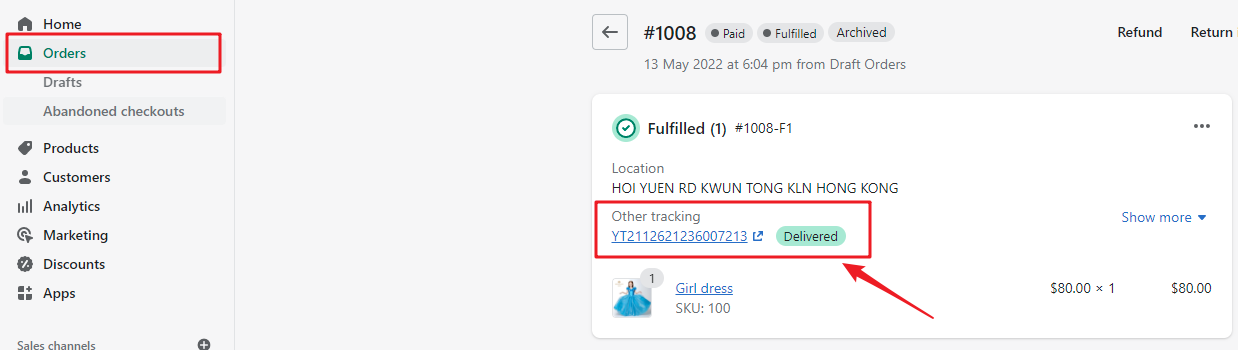
Once ParcelPanel updates Shopify's shipment_status, rest is Shopify's job.
Related question 3: how do I know if Shopify has sent the email notifications?
Please check the Timeline on the Shopify order details page.
Related question 4: what if ParcelPanel successfully updates Shopify's shipment_status while the customer didn't receive email notifications?
In this case, you will need to contact Shopify support for some help.